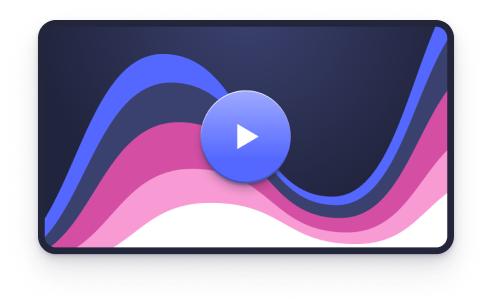This resource exists to help you create and deploy an optimal Algolia implementation.
Looking for help?
If you have an Enterprise Foundation, Blueprint, or Kickstart service as part of your contract, your technical representative will be reaching out to you to schedule sessions, if they haven't already.
If you don’t have Enterprise Foundation or the prescribed services, you can reach out to the Algolia support team or to your customer success manager if appropriate.
Enterprise Foundation
- Technical support and onboarding guidance via TAM.
- You have Enterprise Foundation? Contact your TAM.
- You are interested in Enterprise Foundation? Contact Algolia.
Blueprint
- Analyse and design your Algolia future state.
- You have a Blueprint? Contact your Algolia Solutions Architect.
- You are interested in Blueprint? Contact Algolia.
Kickstart
- Educate, train, onboard and support you as you build your Algolia implementation.
- You have a Kickstart? Contact your Algolia Solutions Architect.
- You are interested in Kickstart? Contact Algolia.